How to share the password safely online?
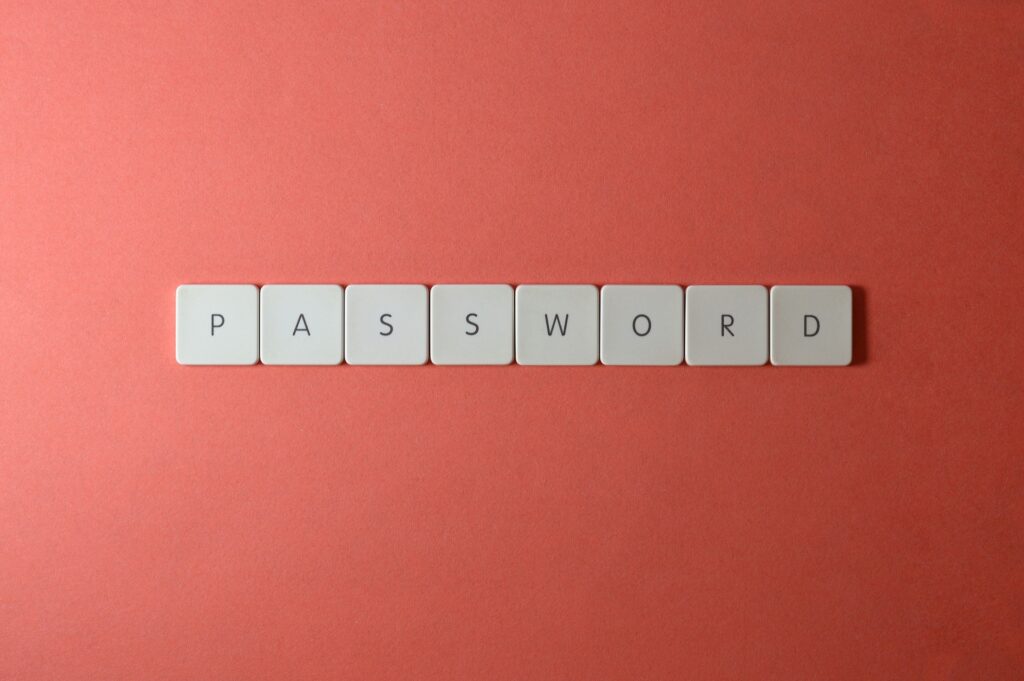
Passwords are an essential part of online security, and we all have them for various accounts we use daily. Sharing passwords with others can sometimes be necessary, whether for work-related reasons or for sharing streaming services like Netflix or Amazon Prime. However, sharing passwords online can also pose a risk to our online security, especially if they fall into the wrong hands. In this article, learn some secure ways to share passwords with others online.
Use a Password Manager
Using a password manager is one of the most secure ways to share passwords online. Password managers like LastPass, 1Password, Kaspersky and Dashlane allow users to store passwords securely and share them with others. The recipient will need to have a password manager account to access the shared password, and they will not be able to view the password itself, only use it to log in to the account.
Use Encrypted Messaging Apps
Using encrypted messaging apps like Signal, WhatsApp, or Telegram is another way to share passwords securely. Encrypted messaging apps use end-to-end encryption, meaning only the sender and recipient can access the messages, ensuring that the password is not intercepted or viewed by anyone else.
Share Passwords in Person or Over the Phone
Sharing passwords in person or over the phone is an old-fashioned but secure way to share passwords. It may not be convenient, but it eliminates the risk of the password falling into the wrong hands. Make sure to use a secure phone line or a private location when sharing sensitive information.
Use a Password-Protected File
If you need to share passwords with someone who is not using a password manager, you can create a password-protected file and share it securely. Tools like WinZip, 7Zip, or WinRAR allow users to encrypt files and set a password, which can be shared with the recipient. Make sure to use a strong password and avoid using personal information or commonly used passwords.
Use a Secure Sharing Service
Using a secure sharing service like ShareFile, Dropbox, or OneDrive is another way to share passwords securely. These services allow users to share files securely, and recipients can access them with a secure link or password. Make sure to set up two-factor authentication and avoid sharing the link publicly.
In conclusion, sharing passwords online can be risky, but it is sometimes necessary. Using a password manager, encrypted messaging apps, sharing passwords in person or over the phone, using a password-protected file, or using a secure sharing service are some of the ways to share passwords securely online. Remember to use strong passwords, avoid sharing passwords publicly, and keep your online security in mind when sharing passwords.
